@@ -4,6 +4,5 @@
- let foo = bar.baz([1, 2, 3]);
- foo = foo + 1;
+ const foo = bar.baz([1, 2, 3]) + 1;
console.log(`foo: ${foo}`);
function fancyAlert(arg) {
if (arg) {
$.facebox({ div: '#foo' })
}
}
Welcome to Sleepless! 欢迎来到 失眠先生!
hover样式
<button data-balloon-length="fit" aria-label="What about something really big? This may surpass your window dimensions. Imagine you're on that boring class with that boring teacher and you didn't slept so well last night. Suddenly you're sleeping in class. Can you believe it?!" data-balloon-pos="up">My width will fit to element</button>
标签
PS: asda
console.log("adasd")
console.log("adasd")
console.log("adasd")
console.log("ssss")
console.log("adasd")
console.log("ssss")
阿松大
asdas
1111233
222safffffffff
assssssssssssssss
ccc
1. 排版
粗体 斜体
这是一段错误的文本。
引用:
引用 Sleepless 官方的话, 为什么要做 Sleepless, 原因是…
有充列表:
- 支持 Vim
- 支持 Emacs
无序列表:
- 项目 1
- 项目 2
2. 图片与链接
图片:
sleepless
链接:
3. 标题
以下是各级标题, 最多支持 5 级标题
# h1
## h2
### h3
#### h4
##### h4
###### h5
4. 代码
示例:
function get(key) {
return m[key];
}
代码高亮示例:
/**
* nth element in the fibonacci series.
* @param n >= 0
* @return the nth element, >= 0.
*/
function fib(n) {
var a = 1,
b = 1
var tmp
while (--n >= 0) {
tmp = a
a += b
b = tmp
}
return a
}
document.write(fib(10))
class Employee:
empCount = 0
def __init__(self, name, salary):
self.name = name
self.salary = salary
Employee.empCount += 1
5. Markdown 扩展
Markdown 扩展支持:
- 表格
- 定义型列表
- Html 标签
- 脚注
- 目录
- 时序图与流程图
- MathJax 公式
5.1 表格
| Item | Value |
|---|---|
| Computer | $1600 |
| Phone | $12 |
| Pipe | $1 |
可以指定对齐方式, 如 Item 列左对齐, Value 列右对齐, Qty 列居中对齐
| Item | Value | Qty |
|---|---|---|
| Computer | $1600 | 5 |
| Phone | $12 | 12 |
| Pipe | $1 | 234 |
5.2 定义型列表
- 名词 1
- 定义 1(左侧有一个可见的冒号和四个不可见的空格)
- 代码块 2
- 这是代码块的定义(左侧有一个可见的冒号和四个不可见的空格)
代码块(左侧有八个不可见的空格)
5.3 Html 标签
支持在 Markdown 语法中嵌套 Html 标签,譬如,你可以用 Html 写一个纵跨两行的表格:
<table>
<tr>
<th rowspan="2">值班人员</th>
<th>星期一</th>
<th>星期二</th>
<th>星期三</th>
</tr>
<tr>
<td>李强</td>
<td>张明</td>
<td>王平</td>
</tr>
</table>
| 值班人员 | 星期一 | 星期二 | 星期三 |
|---|---|---|---|
| 李强 | 张明 | 王平 |
提示, 如果想对图片的宽度和高度进行控制, 你也可以通过img标签, 如:
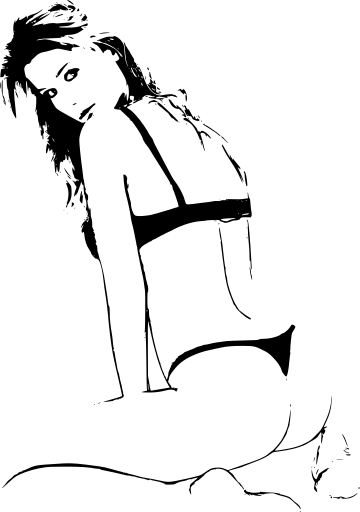
5.4 脚注
Sleepless1来创建一个脚注
5.5 目录
通过 [TOC] 在文档中插入目录, 如:
特殊元素
键盘:cmd+K
脚注
-
Sleepless是一款强大的开源云笔记产品. ↩

